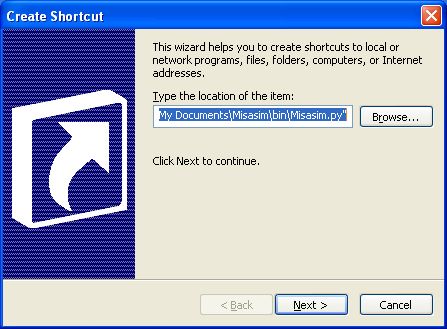Installing MiSaSiM under Microsoft Windows

Installing MiSaSiM under Microsoft Windows
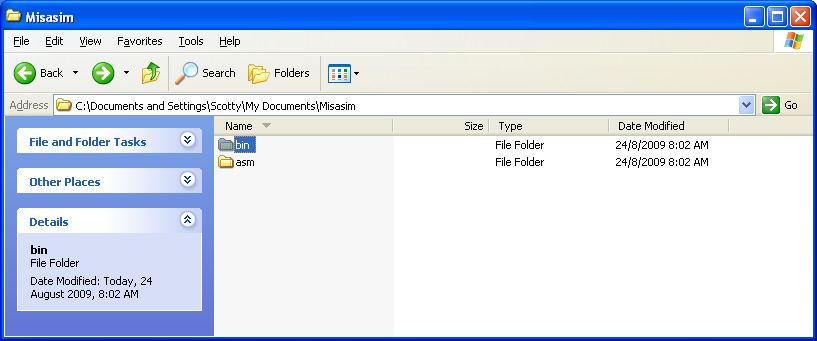
This is where both the MiSaSiM executable files and assembly files will be stored. The working directory will contain an ./asm directory where MIPS assembly programs can be stored and a ./bin directory containing the MiSaSiM python executable (compiled bytecode) files. Double clicking Misasim.py launches the MiSaSiM simulator.
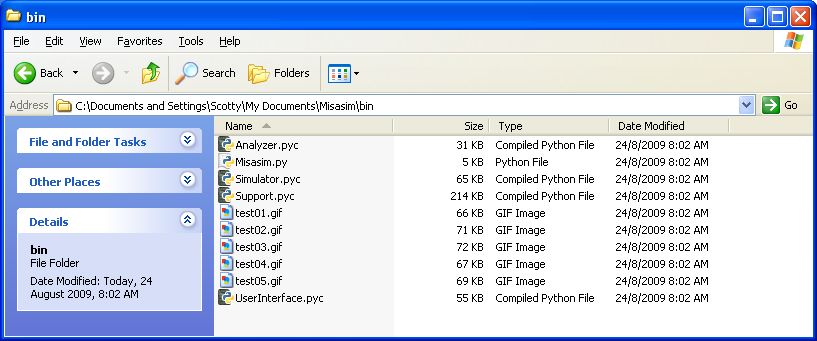
Create a shortcut on the desktop to Misasim.py in the bin directory. Be sure to set the "Start in:" path in the shortcut so automatic updates will work properly.